Docs /
OptionsMenubar
Change orientation of menu's in Menu Window.
Left-to-Right (default)
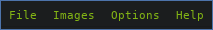
Right-to-Left
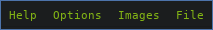
Top-to-Bottom
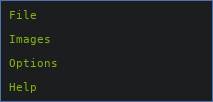
Bottom-to-Top

<< Colormap | MenuWindow | Online Info >>
Change orientation of menu's in Menu Window.
Left-to-Right (default)
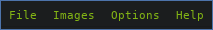
Right-to-Left
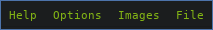
Top-to-Bottom
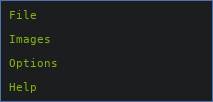
Bottom-to-Top

<< Colormap | MenuWindow | Online Info >>