Docs /
OptionsRender
Path
[Options|Render]
Usage
The Render option from the Menu Window enables you to select the interpolation type applied on the displayed images.
Dialog
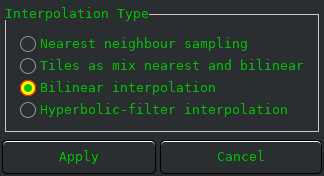
Interpolation Type (fastest + least quality => slowest + better quality)
Nearest neighbour sampling
Radiobutton to just use simple pixel replication
Tiles as mix nearest and bilinear
Radiobutton to render pixels; nearest for enlargement and bilinear for reduction.
Bilinear interpolation (default)
Radiobutton to use bilinear interpolation.
Hyperbolic-filter (deprecated)
Radiobutton to use hyperbolic-filter.
Apply
Button to apply the selection. Images will be redisplayed!
Cancel]
Button to cancel the selection.
Notes:
- Follow the link for a little more background info on gdk-pixbuf's interpolation types.
- The palette is selected in the [Colors] options...
- This dialog can also be displayed by pressing on the Render button in the Viewer Window.
<< MedCon | MenuWindow | Labels >>
