Docs /
OptionsResize
Path
[Options|Resize]
Usage
This option allows an initial resize of each image before actual display.
Parameters related to sizes are not changed. This is just a display feature.
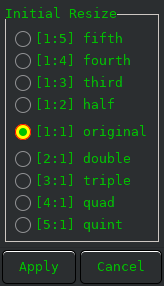
The resize selections are:
1:5 fifth
Button to divide image dimensions by 5
1:4 fourth
Button to divide image dimensions by 4
1:3 third
Button to divide image dimensions by 3
1:2 half
Button to divide image dimensions by 2
1:1 original
Button to restore the original image dimensions.
2:1 double
Button to multiply image dimensions by 2
3:1 triple
Button to multiply image dimensions by 3
4:1 quad
Button to multiply image dimensions by 4
5:1 quint
Button to multiply image dimensions by 5
Apply
Button to commit the selection. Images will be redisplayed.
Cancel
Button to abort the selection.
<< Pages | MenuWindow | Colormap >>
