ImagesExtract
Path
[Images|Extract]
Usage
The extract menu item is for extracting specified images. Please note that extraction doesn't change centre-centre slice separation or other related values. In other words, proper volume measurements could be lost.
Dialog
From the Menu Window, you can choose between two types of extractions
Normal
Ecat
Normal Style
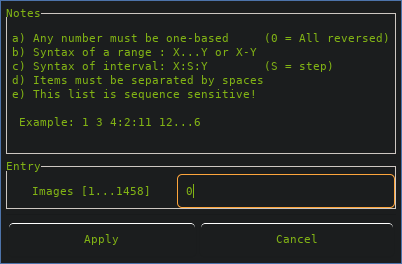
Here the list of image numbers will be sequence sensitive. This means images will be included as given; duplicates too!
You can even reverse all images in the volumes.
Images
Apply
Cancel
Ecat Style
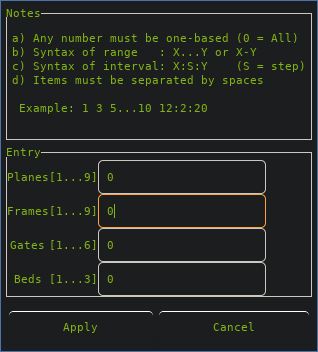
In case of ECAT input, reversing or duplicating images is NOT possible.
Planes
Frames
Gates
Beds
Apply
Cancel
After Apply the Viewer Window will show the extracted images.
<< View | MenuWindow | Reslice >>
