OptionsMedConFiles
Path
[Options|MedCon]
Usage
This is the most important menu in XMedCon, because it tells the program how to handle the reading or writing of image files.
Selectable tabs are :  Pixels, Files, Slices, Formats, Mosaic:
Pixels, Files, Slices, Formats, Mosaic:
<<Matrix | MenuWindow | Render>>
Dialog
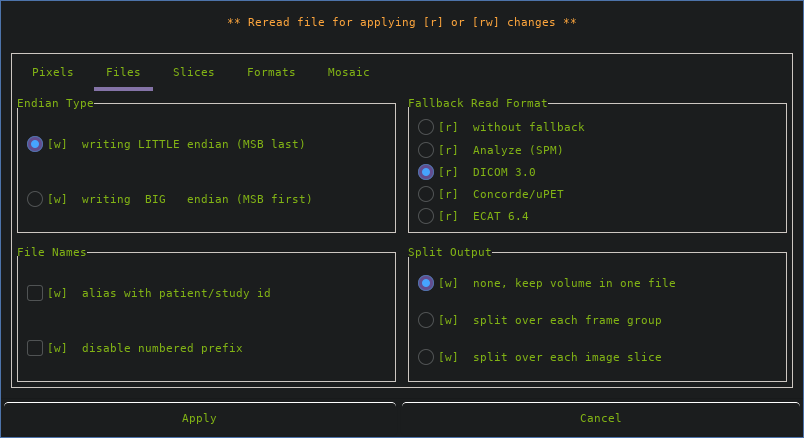
Endian Type
writing LITTLE endian or [-little] (w)
writing BIG endian or [-big] (w)
Fallback Read Format
without fallback or [-fb-none] (r)
Analyze (SPM) or [-fb-anlz] (r)
DICOM 3.0 or [-fb-dicom] (r)
Concorde/µPET or [-fb-conc] (r)
ECAT 6.4 or [-fb-ecat] (r)
The above options are useful for reading formats where no signature is known or defined so autodetection will fail. Forcing the wrong format upon a reader can cause serious braindamage ...
File Names
alias with patient/study id's or [-alias] (w)
disable numbered prefix or [-noprefix] (w)
HINT: combination of both options, allows to create human readable and alphabetically sorted files from DICOM or Acr/Name multiple file volumes.
Split Output
none, keep volume in one file (default) (w)
split over each frame group or [-split4d] (w)
split over each image slice or [-split3d] (w)
The latter option is valuable to convert a static InterFile into DICOM, preserving the specific static information from each image.
