OptionsMedConSlices
Path
[Options|MedCon]
Usage
This is the most important menu in XMedCon, because it tells the program how to handle the reading or writing of image files.
Selectable tabs are :  Pixels, Files, Slices, Formats, Mosaic:
Pixels, Files, Slices, Formats, Mosaic:
<<Matrix | MenuWindow | Render>>
Dialog
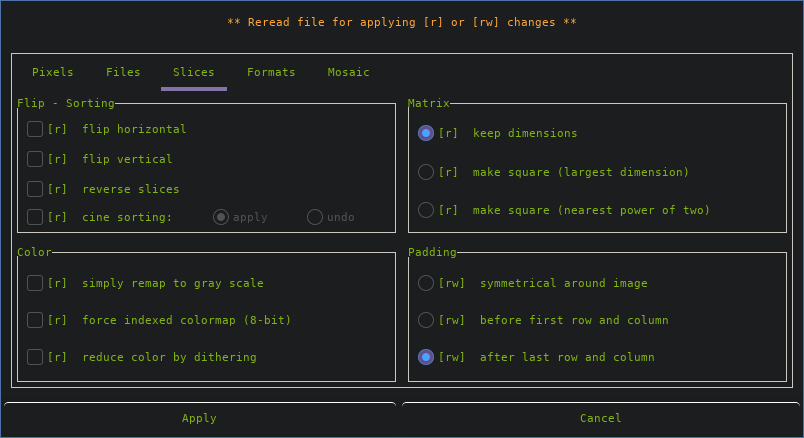
Flip - Sorting
flip horizontal or [-fh] (r)
flip vertical or [-fv] (r)
reverse slices or [-rs] (r)
cine sorting: apply or [-cs] (r)
cine sorting: undo or [-cu] (r)
NOTE: Parameters such as patient orientation are not changed.
Matrix
keep dimensions (default) (r)
make square (largest dimension) or [-sqr] (r)
make square (nearest power of two) or [-sqr2] (r)
NOTES
- Dimensions are squared by simply padding the images with the lowest pixel value. There are different modes supported as shown in the Padding tab.
- These operations can not be undone. Just reread the original file in case you need to.
Color
True color (24-bits) is now the default color mode, unless ...
simply remap to gray scale or [-g] (r)
force indexed colormap (8-bit) or [-8] (r)
reduce color by dithering or [-dith] (r)
Padding
symmetrical around images or [-pad] (rw)
before first row and column or [-padtl] (rw)
after last row and column or [-padbr] (rw)
