OptionsMedConMosaic
Path
[Options|MedCon]
Usage
This is the most important menu in XMedCon, because it tells the program how to handle the reading or writing of image files.
Selectable tabs are :  Pixels, Files, Slices, Formats, Mosaic:
Pixels, Files, Slices, Formats, Mosaic:
<<Matrix | MenuWindow | Render>>
Dialog
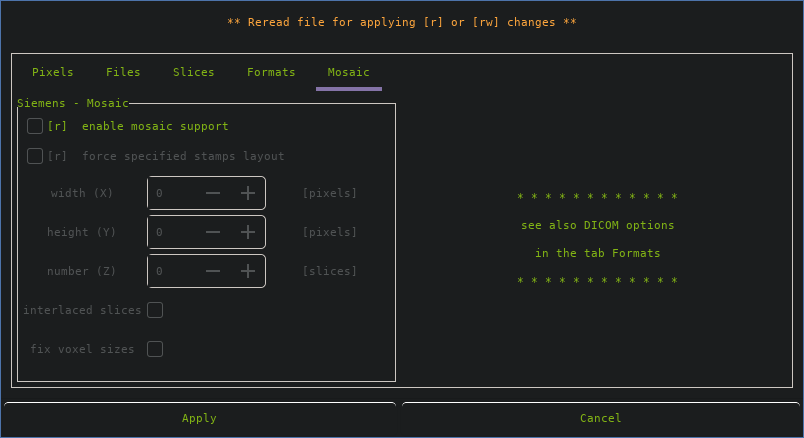
Initial support for this DICOM dialect called Mosaic has been contributed by R.M. Rutschmann, solving issues like:
- unpacking of mosaic stamps
- handling interlaced mode
- fixing voxel sizes
Sadly, mosaic seems a typical vendor format cluttered with incompatible dialects. As a result one can not find its parameters on standard places throughout the different forms. Therefore we included the contribution by Max Zaitsev which requires user input for refining the proper settings. After all, it is the user who knows best. As mentioned in the window, don't forget to look at the DICOM options found in the [Formats] tab, as DICOM is mosaic's basic packaging.
Siemens - Mosaic
enable mosaic support or [-mosaic] (r)
- voxel size fixing
- interlaced unpacking
- width, height stamps layout.
force specified stamps layout or [-fmosaic=<W>x<H>x<N>] (r)
- width: X-size in pixels of one stamp slice
- height: Y-size in pixels of one stamp slice
- number: total number of slices to be found in mosaic
- interlaced: are slices packed interlaced
fix voxel sizes or [-mfixv] (r)
