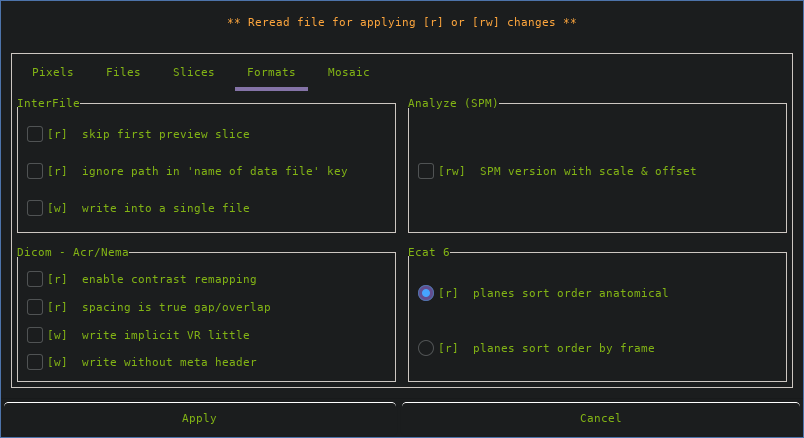Path
[Options|MedCon]
Usage
This is the most important menu in XMedCon, because it tells the program how to handle the reading or writing of image files.
Selectable tabs are :  Pixels, Files, Slices, Formats, Mosaic:
Pixels, Files, Slices, Formats, Mosaic:
<<Matrix | MenuWindow | Render>>
Dialog
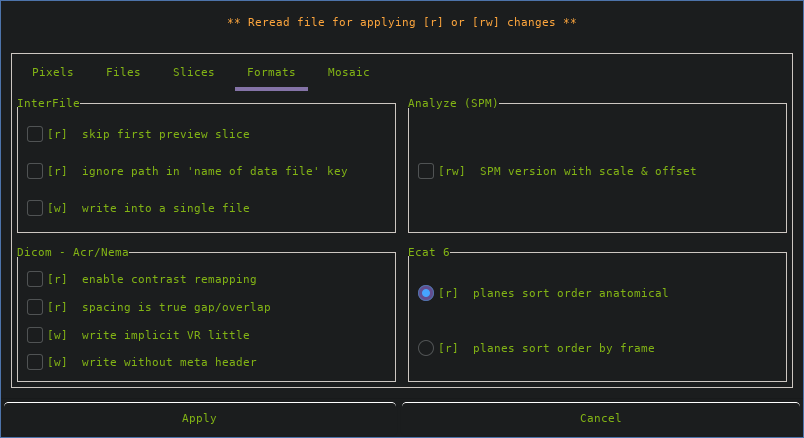
InterFile
skip first preview slice or [-skip1] (r)
Skip the first image in an InterFile. The first image will simply be ignored. Use this only when you are sure that the InterFile does contain an annoying/confusing preview slice.
ignore path in 'name of data file' key or [-nopath] (r)
Ignore any absolute path mentioned in the name of data file key. Do make sure then that the data file resides in the same directory as the header file.
write into single file or [-one] (w)
Write header and image into the same file.
Analyze SPM
SPM version with scale factor or [-spm] (r/w)
Enable the use of the SPM global scaling factor and offset hidden somewhere in the header.
Dicom - Acr/Nema
enable contrast remapping or [-contrast] (r)
Toggle button to enable contrast changes through window center/width. Any manufacturer independent pixel values are lost.
spacing is true gap/overlap or [-gap] (r)
Toggle button to interpret slice spacing as true gap (resp. overlap) between adjacent slices. See
here for more info.
write implicit VR little or [-implicit] (w)
Toggle button to force the implicit VR little dicom transfer syntax as output, instead of the default explicit syntax.
write without meta header or [-nometa] (w)
Toggle button to disable/enable the output of DICOM part 10 meta headers (= group 0x0002 in explicit VR)
Enabling without meta header and implicit VR little results in more ACR/NEMA like files.
Ecat 6
planes sort order anatomical (default) (r)
Planes are ordered by slice location, resulting in a truly anatomical volume.
planes sort order by frame or [-byframe] (r)
Planes in each frame are grouped together. You don't want this.
 Pixels, Files, Slices, Formats, Mosaic:
Pixels, Files, Slices, Formats, Mosaic: